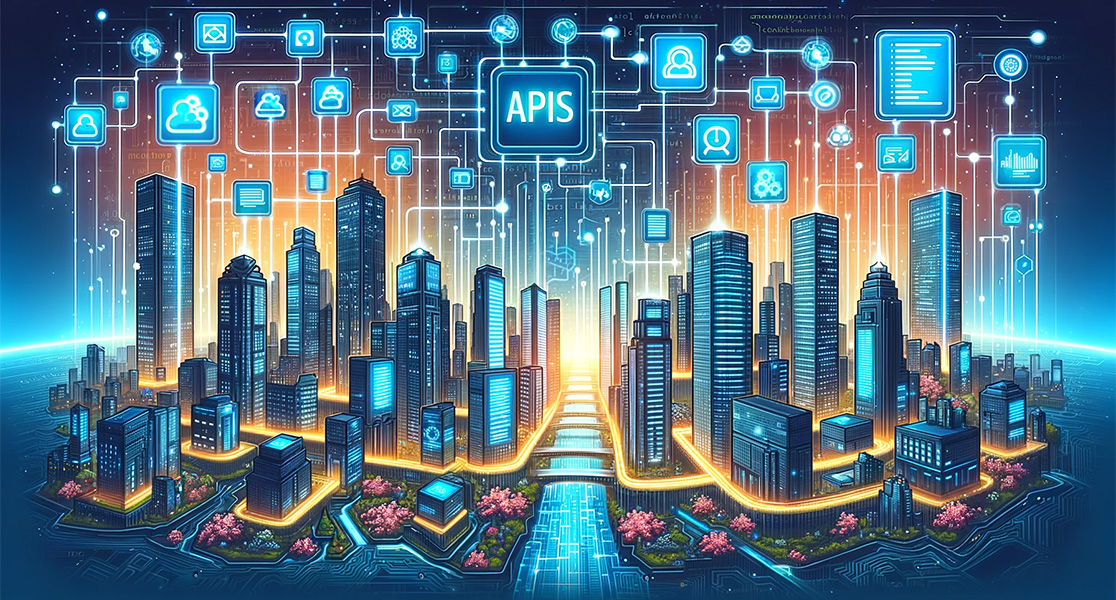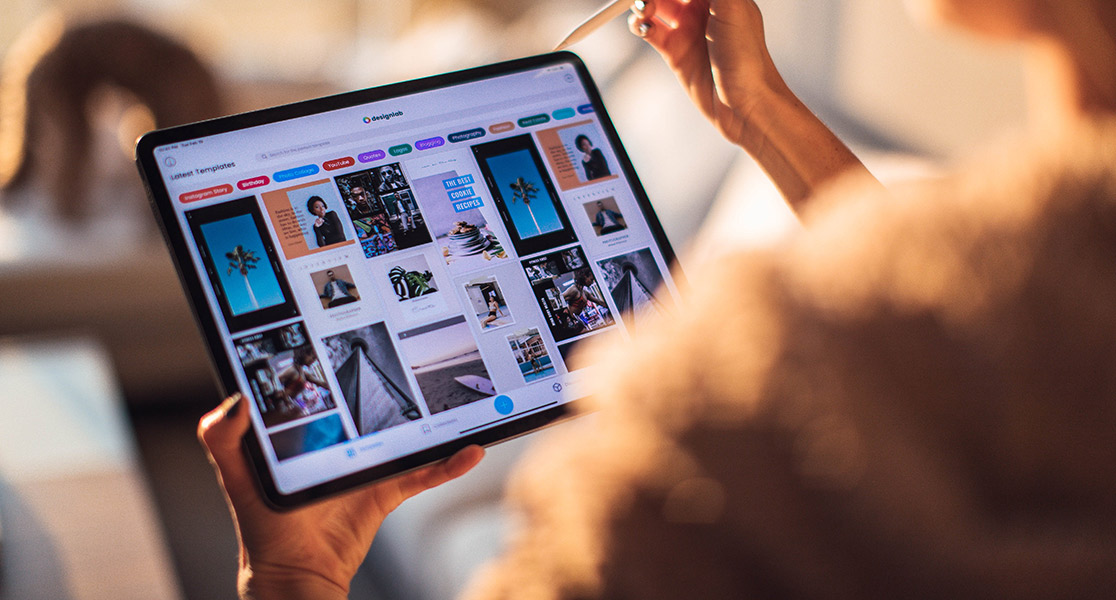Branding Tips For Your Mobile App
Date: 09/02/2013 Written by: Launchmark
Last Updated on 11/21/2023 by Launchmark
Last Updated on November 21, 2023 by Launchmark
It is better not to leave all of the development ideas to your developer and familiarize yourself with the “dos” and “don’ts” of creating a customized mobile app for your business brand. Take advantage of the upswing in technology and give your customers the gift of mobile flexibility. But before you get your app created, be sure to use these branding tips for mobile apps to ensure maximum engagement from your customers.
Make it Useful
Let your company’s mobile app serve a purpose. If you are only going to showcase brand information and video links, customers will feel the urge to delete your app and free up space on their smartphones for an application that is more engaging. If your mobile app does not fulfill a consumer’s need, keep upgrading it until it does.
Think Like the User
Keep complexity out of the equation when it comes to your branded mobile app. Your user should have an effortless, intuitive experience navigating your app. Your user and their youngest child should be able to navigate your mobile application with ease if you expect them to ever use it again.
Don’t Create Clutter
Mobile devices do not benefit from the 17-inch screen size of a laptop or the 27-inch monitor options of a desktop computer. Customize the actual information that is on your mobile app by asking yourself, “What does everything ‘do’ on my app?” If there are numerous items that aren’t clickable, chances are they are just hogging up the already limited space.
Don’t Make It Website Part 2
If users of your branded mobile app wanted every single feature that is available on your company website, they would get on their computer and go to your website instead. Less is more when it comes to mobile application features. Minimize the available features on your company’s mobile app to just the ones that provide product and service data, allow purchases to occur, contact information, and location details.
Launchmark’s Mobile App Branding Services
Creating a mobile app that effectively represents your brand and resonates with your audience requires strategic planning and expertise. Launchmark specializes in developing mobile apps that are not only functional but also beautifully branded. Our team will work closely with you to ensure that your app aligns perfectly with your brand identity and meets your business objectives.
Contact Launchmark today to transform your mobile app concept into a brand-boosting reality.