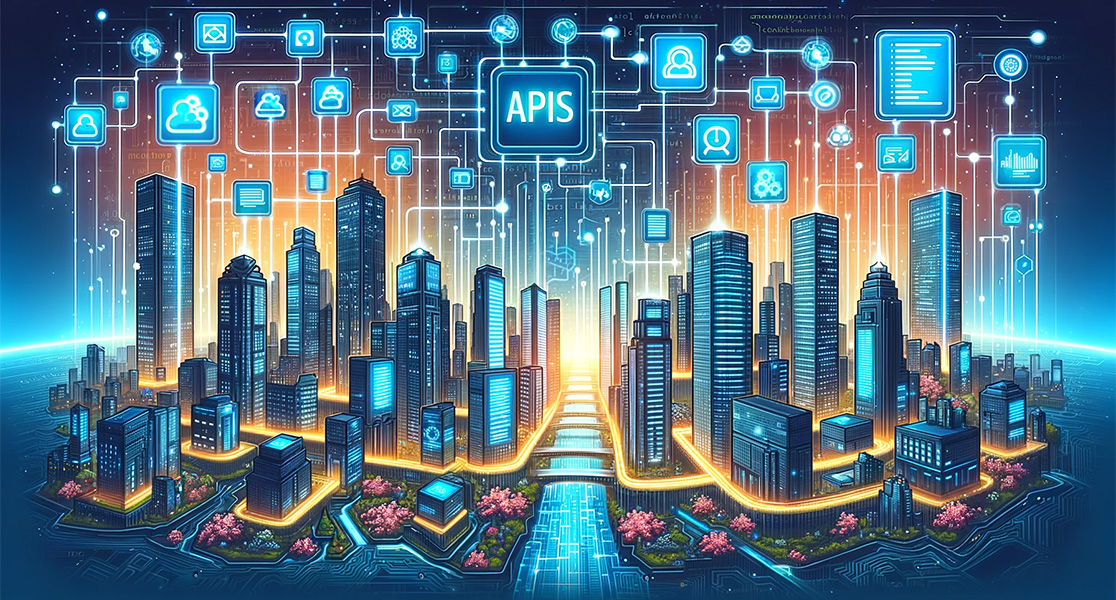Making Mobile Apps Smart Phone-Friendly
Date: 09/02/2013 Written by: Launchmark
Last Updated on 11/28/2023 by Launchmark Insights
Last Updated on November 28, 2023 by Launchmark Insights
With smartphones becoming smarter and smarter, cell phone users are performing even more tasks while they are away from their computers thanks to mobile apps. Before you rush out and purchase a customized business app, be sure to follow these instructions on making mobile apps smartphone-friendly to increase usability and the frequency with which your mobile app is accessed.
Fluid Navigation
From the moment your company’s mobile app opens up, users should immediately feel their way through the functionality and get exactly where they need to go. If you design a complicated mobile app layout that resembles an elaborate labyrinth, people will get lost, and they will surely find their way out of your mobile app – far away forever.
Control App Crashes
To combat app crashes, it’s essential to keep up with advanced memory management techniques and be cautious of any third-party code integration. Regular testing across diverse platforms and devices is crucial to catch issues before they impact your users. This focus on preemptive troubleshooting helps maintain the reliability of your mobile app.
Protect Privacy
Privacy concerns continue to be a critical issue. Users expect their data to be safe and private, especially when accessed from their smartphones. Stay updated with the latest in data protection practices and ensure your app adheres to current privacy laws like GDPR and CCPA. Building your app with these considerations in mind reinforces user trust and app integrity.
Easy Reading
With screens as small as the mobile devices used to operate mobile apps, it is not a surprise that the information on these applications needs to be crystal clear. Be sure that the fonts are not too fancy and difficult to read and that the colors in the design do not camouflage the vital details of your mobile app.
Easy Reading
With screens as small as the mobile devices that are used to operate mobile apps, it is not a surprise that the information on these applications needs to be crystal clear. Be sure that the fonts are not too fancy and difficult to read and that the colors in the design are not camouflaging the vital details of your mobile app.